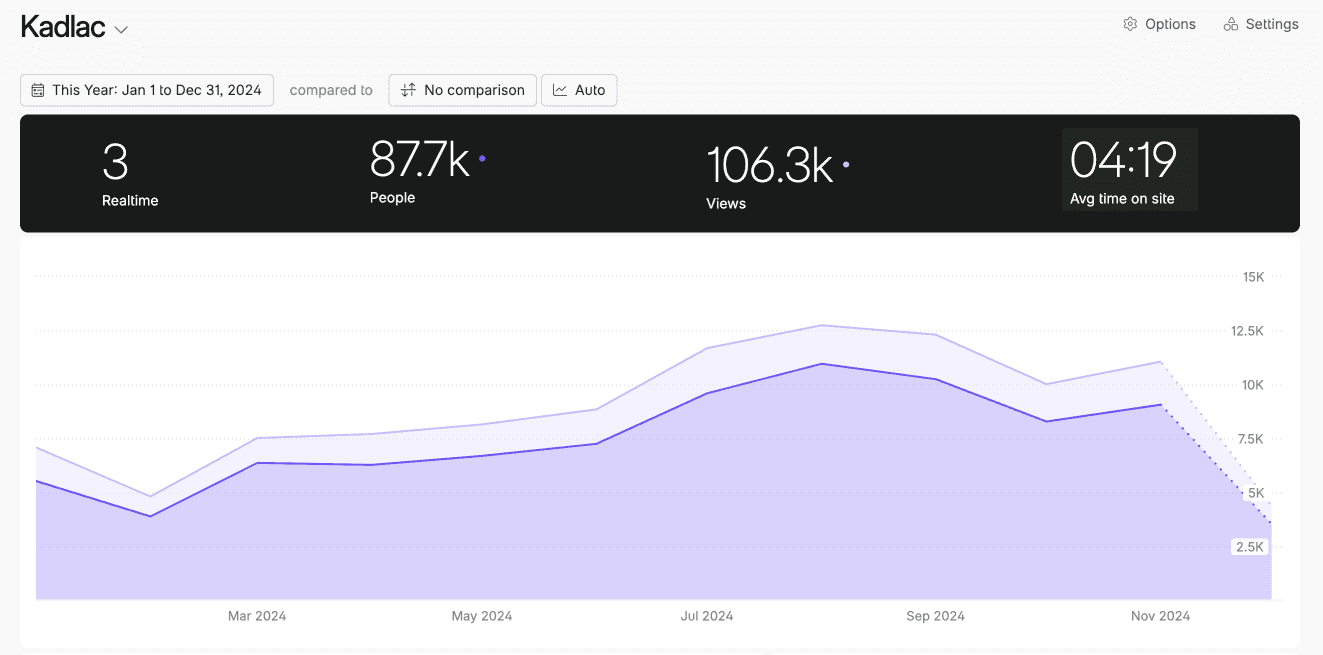Looking for the best iPads for drawing on Procreate? I researched 15 iPads and selected the top six you could buy today.
Jan 20, 2024

Drawing on an iPad can fundamentally change your life. You might think it's only meant for professional artists, graphic designers, but I use it everyday as someone who just loves to draw. Using the Procreate app (from the app store), you can easily create a consistent habit that you can profit from. That's why I view buying an iPad as an investment and not an expense. I spent more than 10 hours comparing the best iPads to help build a profitable skill.
What is the best iPad for Procreate?
iPad Pro 12.9" (2021) — best hands-down winner (Nate's choice)
New iPad Pro 12.9" (2022) — best for creative professionals (and money is no object)
New iPad Mini (6th gen 2021) — best for walkers or coffee shop drawing
iPad (9th generation) — best for drawing during a recession
New iPad Air 5 (2022) — best for traveling the world
iPad Pro 12.9" (2018) — best for drawing on a couch
1. Apple iPad Pro 12.9 inch (5th Generation 2021)
My Verdict — Best overall winner (combining power and price)
Price: Starts around $899 (But check Amazon for pricing)

While the 2022 iPad Pro has some pretty great features (e.g. Apple Pencil hover), I believe the best combination of power and price sits in the (2021) model. The 2021 iPad Pro offers the best experience for drawing at a slightly more affordable price than the newest model.
My controversial take is that you shouldn't buy the iPad Pro 11". If you're going to purchase a pro model, save your pennies for the larger version—and one with larger storage capacity—because screen real estate is your friend. If you do opt for a smaller screen, stick with the regular iPad, iPad Air, or iPad Mini and save some cash at the same time.
You won't see the 11-inch iPad Pro shown in this article for this reason.
The Best Part:
The 12.9" screen is as crisp as an autumn day in the Midwest. It uses a Liquid Retina XDR display with ProMotion technology. (The darks are darker). Its large display is perfect for normal people like you and more, or for digital artists.
The Worst Part:
It's missing the newest feature of the 2022 iPad Pro 12.9-inch—Apple Pencil Hover. If this is a deal breaker, I'd recommend spending a bit more for the big daddy of the group.
Get this if you want the best iPad that combines price and power—without the buyer's remorse of having the latest tech that's not entirely worth it, imho.
I recommend buying on Amazon for quick delivery and affordable pricing, then buying the warranty directly through Apple. (But don't forget to check Apple's refurbished store!)
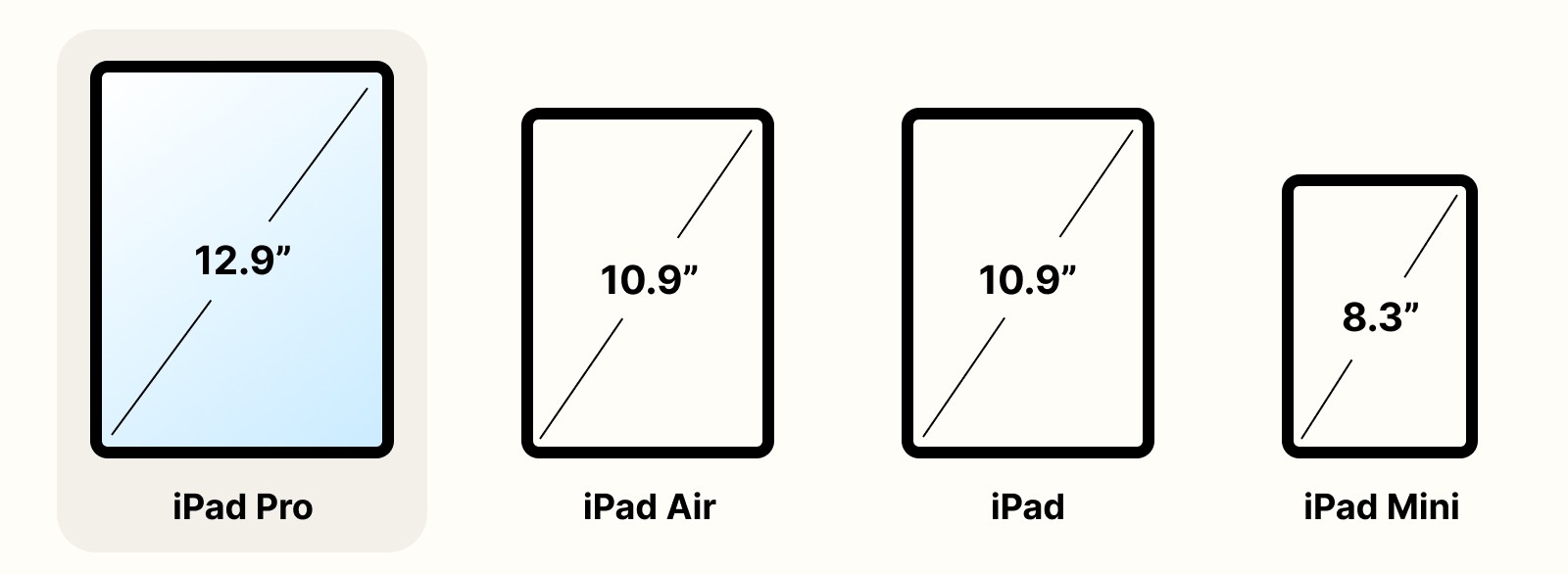
Best For
The 2021 iPad Pro 12.9 inch is the best iPad for people who don't want technology to stand in the way of building their drawing habit and to save a few bucks from the latest and greatest.
Top Features
Faster than most computers with an Apple M1 processor with 8-core, 3.2GHz CPU, and 8-core GPU won't leave you stranded.
Works with the latest Apple Pencil 2 as the latest iPad Pro.
Great typing experience when paired with the Magic Keyboard or Smart Keyboard Folio.
One of the sharpest and brightest screens available with 2732-by-2048 resolution at 264 ppi.
An optional 16GB of ram is the best choice you can make for a program like Procreate. If you use a lot of layers or animation, this is the best upgrade you can make.
Pricing
Starts around $899 (But check Amazon for pricing)

2. Apple iPad Pro 12.9 inch (6th Generation 2022)
My verdict — Best for creative professionals using Procreate when money is no object
Price: Starts around $1,099 (But check Amazon for pricing)
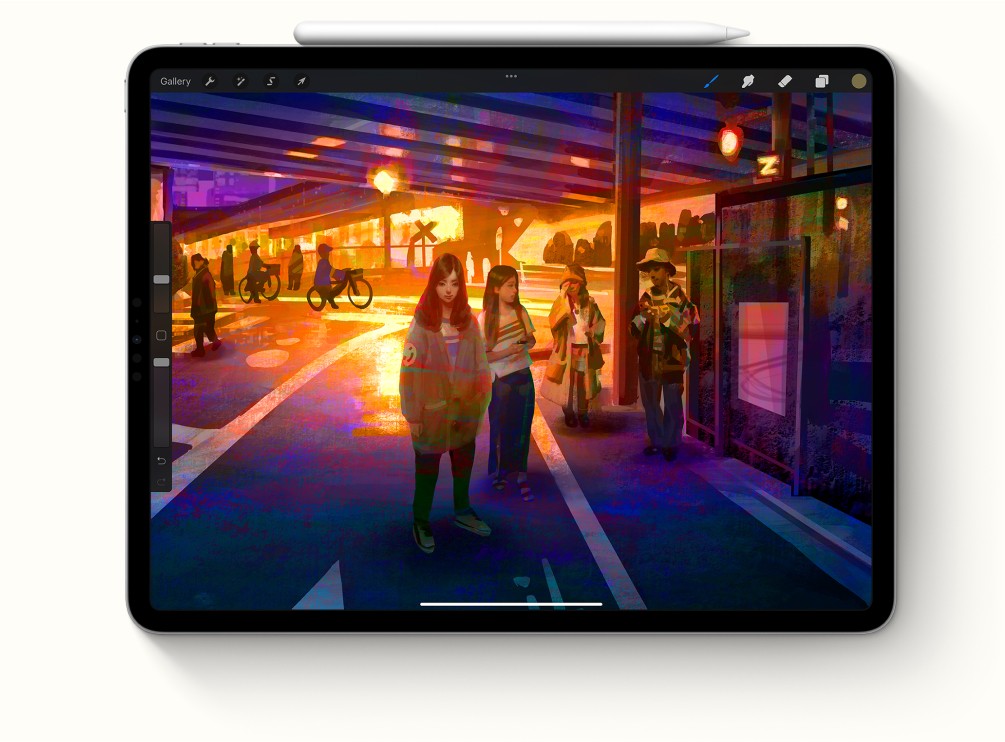
The latest iPad Pro lineup does not leave you hanging. It's slightly controversial in that the spec bumps are mild this year, but this is the year for artists!
The newest iPad Pro includes a nifty feature called Apple Pencil Hover, which shows exactly where your pencil is hovering for a more precise drawing experience.
The Best Part:
Apple Pencil Hover steals the show, giving artists a more user-friendly experience when drawing on Procreate.
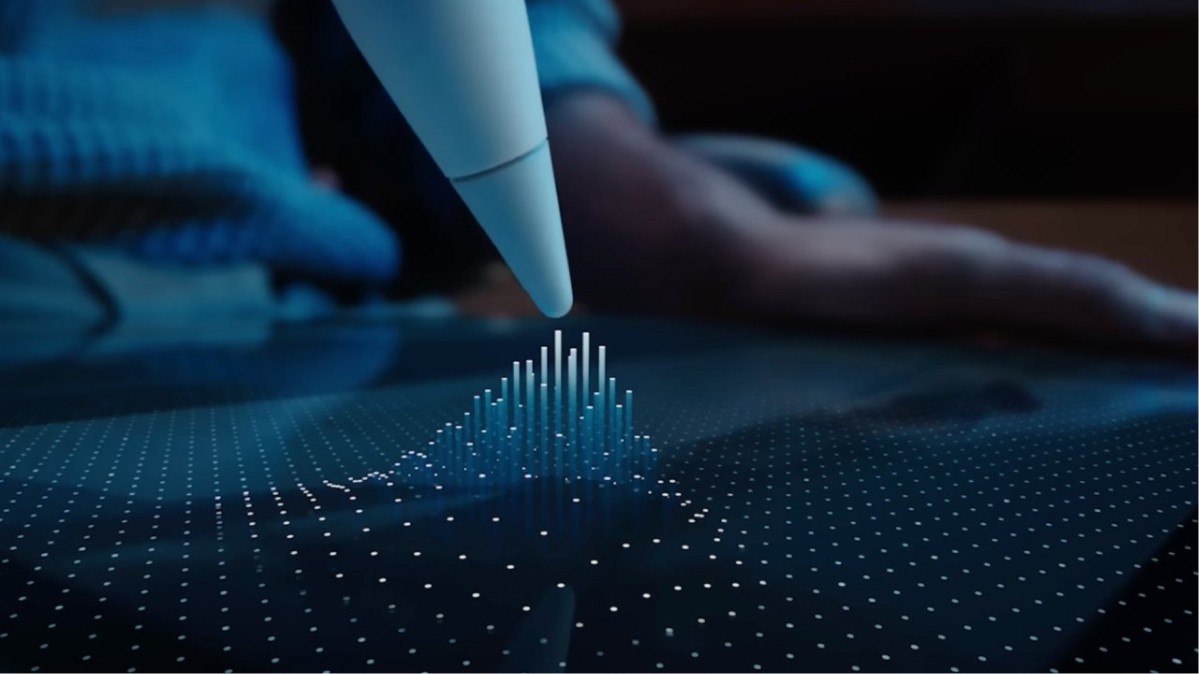
The Worst Part:
The new M2 chip boasts 35% faster graphics performance, but the upgrade is not compelling enough, with the FaceTime camera still sitting on the vertical side of the iPad.
Get it if you want the absolute best in performance, power, and the newest feature in Apple Pencil Hover.
I recommend buying on Amazon for quick delivery and affordable pricing, then buying the warranty directly through Apple. (But don't forget to check Apple's refurbished store!)
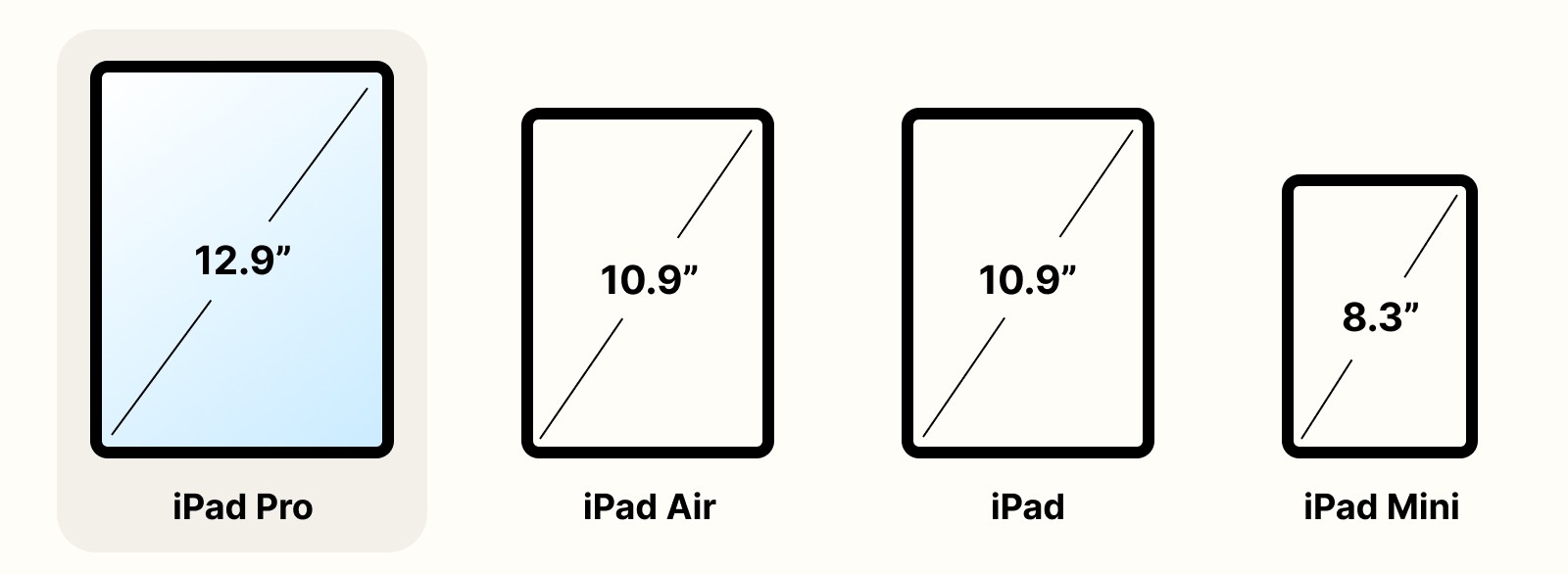
Best For
If you're an early adopter of technology, the best iPad for Procreate is the iPad Pro 12.9" (2022 model). This machine won't let you down in any way, and should be a great investment for years to come.
Top Features
Apple Pencil Hover is the best new feature for artists, and you have no excuse to start drawing now. It's all built into the current Apple Pencil 2nd gen.
Battery life is solid at 8-10 hours for web surfing or drawing.
Faster than most computers with an Apple M2 chip, 8-core CPU, 4 performance cores and 4 efficiency cores. What!
Great typing experience when paired with the Magic Keyboard or Smart Keyboard Folio.
Liquid Retina Display is one of the sharpest and brightest screens available with 2732-by-2048 resolution at 264 ppi.
Pricing
Starts around $1,099 (But check Amazon for pricing)

3. iPad Mini (6th gen 2021)
My verdict — Best for coffee shop sketching
Price: Starts around $499 (But check Amazon for pricing)
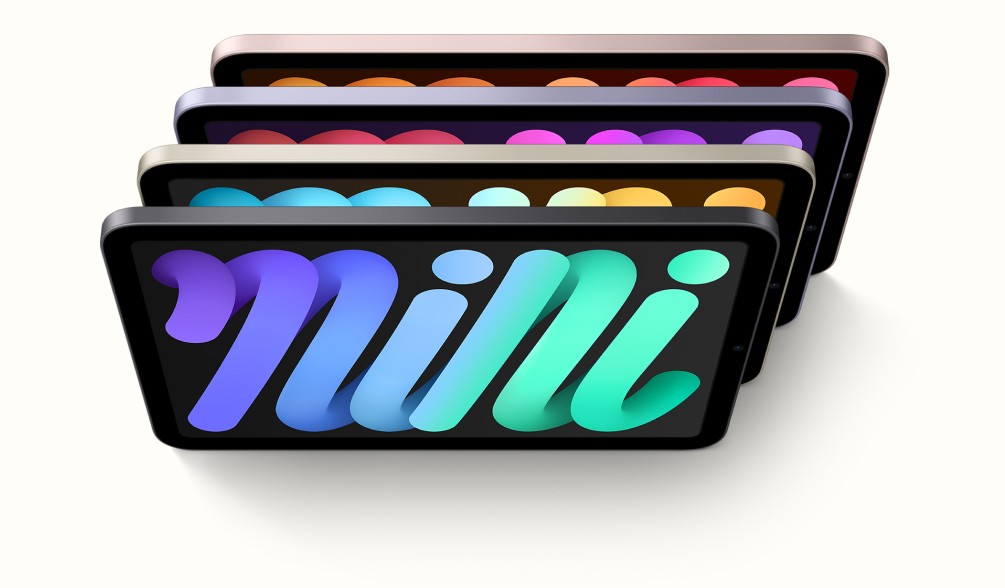
The Apple iPad Mini is the best iPad for Procreate if you want an affordable option and if you value convenience over power. The iPad Mini can be used as a notepad or sketchbook discretely in a public location like a coffee shop.
The Best Part:
The iPad Mini is the smallest iPad you can use with the Apple Pencil 2nd generation. This means you can take it anywhere and have no excuse not to draw!
The Worst Part:
The screen size might leave you wanting more if you're serious about drawing or tend to draw at home more often.
Get it if you want to use it to use the iPad Mini to take notes, sketch quickly, or just doodle discretely in Procreate.
I recommend buying the iPad Mini on Amazon for quick delivery and affordable pricing, then buying the warranty directly through Apple.
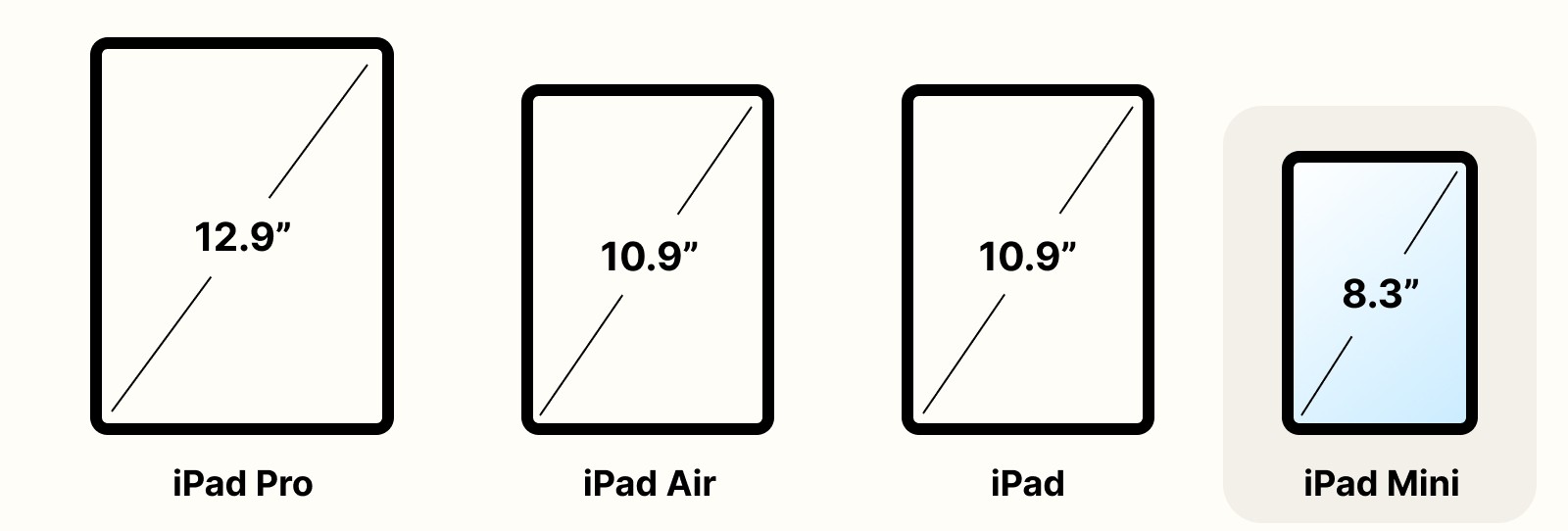
Best For
The Apple iPad Mini 6th generation (2021) is the best option for procreate users who don't love to lug a large device around. It's great for slipping into a purse or pairing it with a small book when walking around a city or the nearest coffee shop.
Top Features
The iPad Mini 8.3" screen size is excellent for discretely taking small sketches, especially while traveling.
Apple Pencil 2 compatibility attaches magnetically and charges wirelessly
Accessible with many Bluetooth keyboards for a convenient typing experience.
TouchID makes it simple to log in and retrieve passwords
Battery life is solid at 8-10 hours for web surfing or drawing.
Fast A15 Bionic chip with 6-core CPU and 5-core GPU.
Pricing
Starts around $499 (But check Amazon for pricing)

4. iPad (9th generation 2021)
My verdict — Best affordable iPad for drawing on Procreate during a recession
Price: Starts around $329 (But check Amazon for pricing)

The Apple iPad 9th generation is one of the cheapest options for using Procreate. If your main concern is price, you can't beat this option if you don't mind a slightly heavier iPad.
The Best Part:
The beautiful 10.2" screen is more than enough space on an older iPad for those looking to get their drawing feet wet.
The Worst Part:
The Apple Pencil 1st generation excludes the ability to charge magnetically.
You want to get this if you're less concerned about weight, speed, and size. I'd say this is one of the underrated picks for using Procreate.
I recommend buying on Amazon for quick delivery and affordable pricing, then buying the warranty directly through Apple.
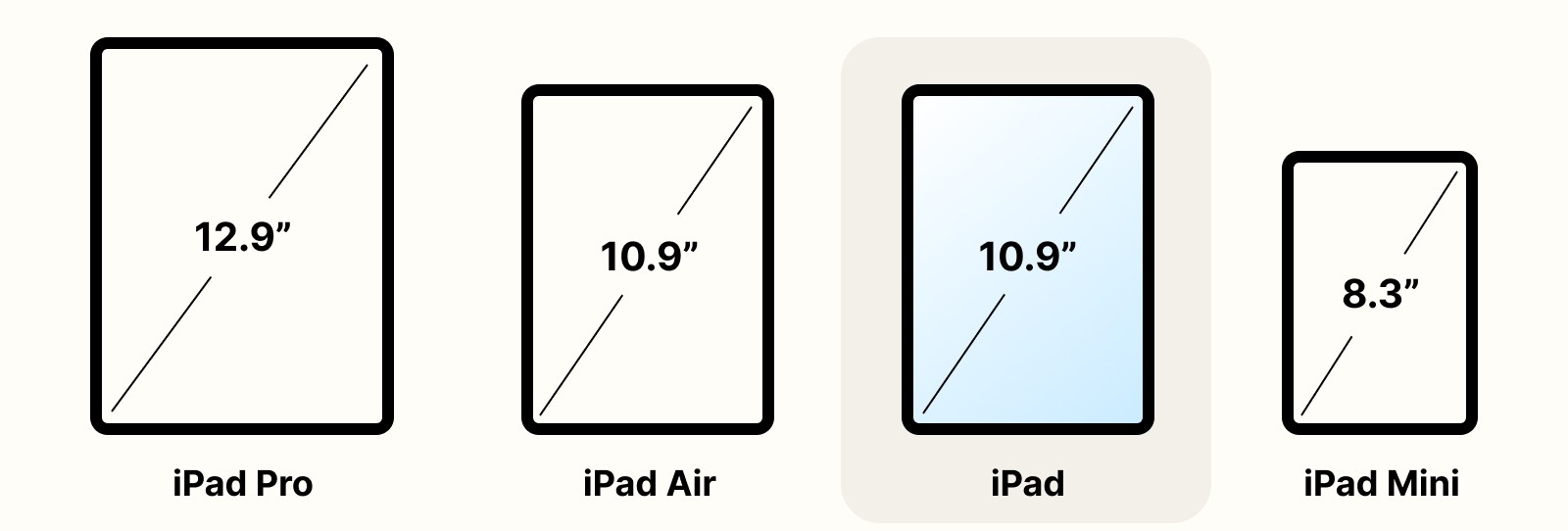
Best For
The standard iPad is the best iPad for Procreate if you're main concern is price. If you plan to have something at home for your kids or for your ability to use Procreate for fun, this might be the best option for you.
Top Features
Palm rejection helps prevent unwanted mark-making on your sketches.
A13 Bionic processor is still competitively fast.
Apple Pencil 1st generation compatibility.
10.2" Retina display is excellent for drawing and watching movies.
Battery life is solid at 8-10 hours for web surfing or drawing.
Pricing
Starts around $329 (But check Amazon for pricing)

5. iPad Air (5th generation 2022)
My verdict — Best for traveling the world
Price: Starts around $599 (But check Amazon for pricing)

The Apple iPad Air 5th generation is one of the best beginner iPad options for using Procreate. If you don't need an iPad Pro, this might be your next best option that takes advantage of Apple's M1 chip. And, it's much more convenient, weight almost half a pound lighter than the 12.9" Pro.
The Best Part:
Apple's M1 chip with 8-core CPU offers 60% faster power and performance in a lightweight form factor.
The Worst Part:
Does not have FaceID built in as an option. It's not a deal breaker, but if you're used to this functionality, it might disappoint you not to have it.
You want to get this if you're taking your Procreate drawing practice seriously and want to invest in a fast and light iPad Air.
I recommend buying on Amazon for quick delivery and affordable pricing, then buying the warranty directly through Apple. (But don't forget to check Apple's refurbished store!)
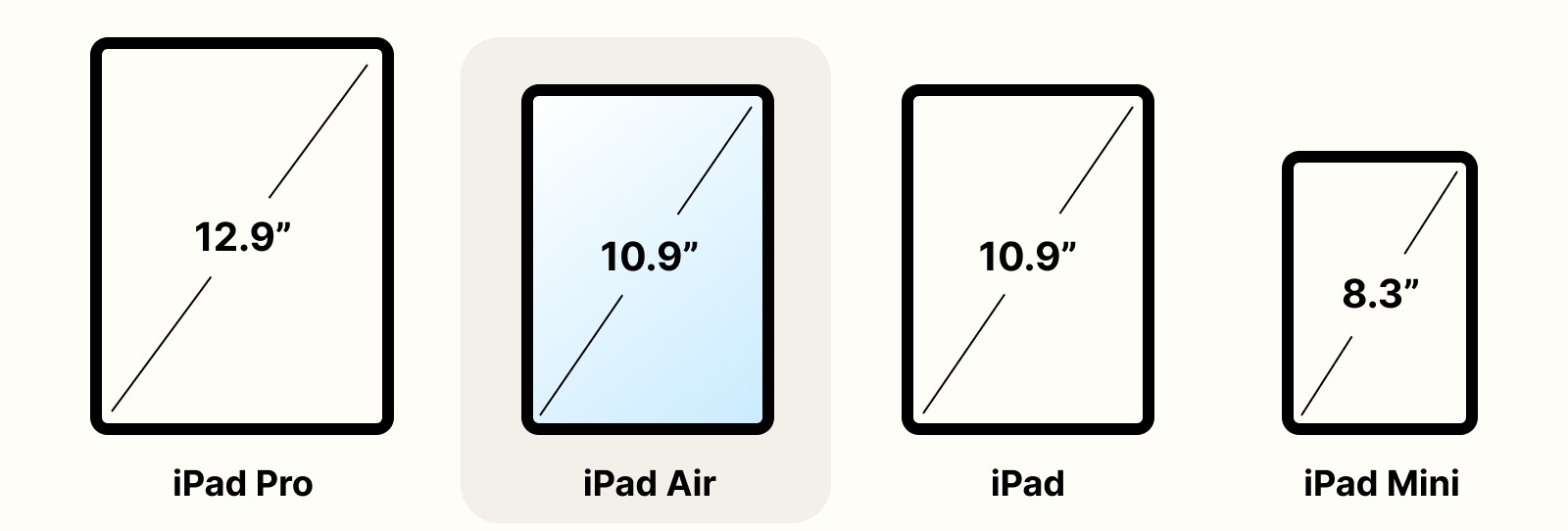
Best For
The iPad Air is great for Procreate because of its 10.9 inch screen and Liquid Retina display. Unless you're comparing the iPad Pro 11-inch side by side with the iPad Air—with Apple's M1 chip—you would hardly know they're that much different.
Top Features
10.9" Liquid Retina Display with True Tone.
Apple's M1 Chip with 8-core CPU with 4 performance cores and 4 efficiency cores.
Apple Pencil 2nd generation compatibility.
Battery life is solid at 8-10 hours for web surfing or drawing.
Bluetooth 5.0
8GB RAM, which is useful for drawing in Procreate.
Pricing
Starts around $599 (But check Amazon for pricing)

6. iPad Pro 12.9" (3rd Generation 2018)
My verdict — Best for seriously drawing on the couch
Price: Starts around $569 (But check Amazon for pricing)

You won't find this listed on many best-of lists, but I believe finding a refurbished iPad Pro is an underrated move most don't consider. The older iPad Pro models offer similar advanced features as the newer models. The 2018 12.9" model is roughly the same as the 4th Gen, and uses all of the same accessories.
The Best Part:
FaceID, USB-C, and a beautiful Liquid Retina display while being able to use the latest Apple Pencil (2nd gen).
The Worst Part:
Does not have Apple's M1 Chip. It uses a powerful A12X, but I've never found it to lag in my personal experience. (This is my daily driver)
You want to get this if you want an iPad with pro level features while being ok sacrificing the latest tech for a more affordable price. The 3rd generation iPad for Procreate is a great option for you.
I recommend buying on Amazon for quick delivery and affordable pricing, then buying the warranty directly through Apple. (But don't forget to check Apple's refurbished store!)
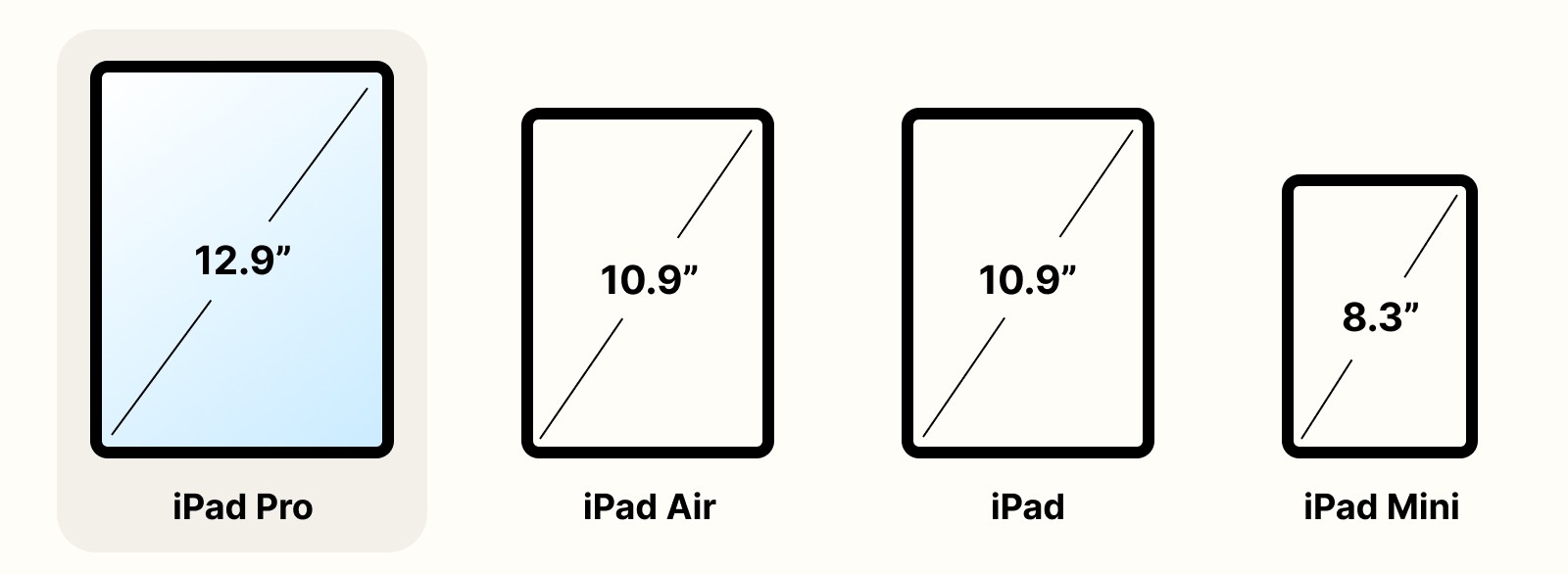
Best For
The iPad Pro (3rd gen) is best for serious artists who want to save money. You might need to look at refurbished models on Ebay or Amazon, but this iPad Pro is one that I use every day. You might be able to find a loaded model (1TB of space) for around the same price as a base model iPad Pro (5th gen).
Top Features
12.9" Liquid Retina display
ProMotion technology and True Tone
Apple's A12x Bionic Chip with 8-core CPU with 4 performance cores and 4 efficiency cores.
Apple Pencil 2nd generation compatibility.
Battery life is solid at 8-10 hours for web surfing or drawing.
Works with Magic Keyboard and Smart Keyboard Folio
Pricing
Starts around $569 (But check Amazon for pricing)
My top three picks for the best iPads for procreate
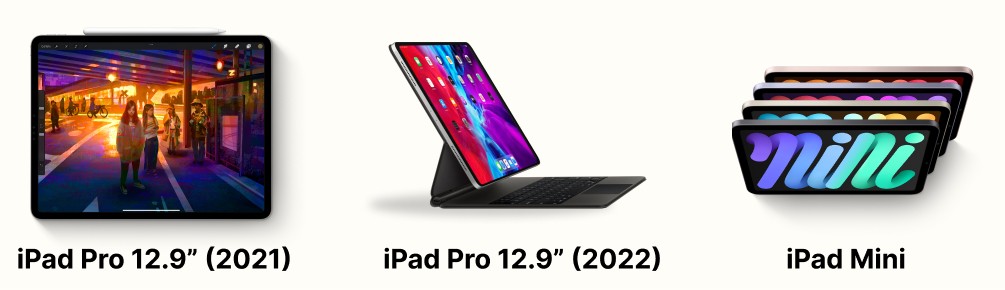
Here’s a quick summary of my top three iPad picks:
iPad Pro 12.9" (2021) — best hands-down winner (Nate's choice)
New iPad Pro 12.9" (2022) — best for creative professionals (and money is no object)
New iPad Mini (6th gen 2021) — best for walkers or coffee shop drawing
Here are the top 15 iPads we considered in this review:
iPad Pro 12.9" (6th gen)
iPad Pro 11" (4th gen)
iPad Pro 12.9" (5th gen) — The best iPad for procreate
iPad Pro 11" (3rd gen)
iPad Pro 12.9" (4th gen)
iPad Pro 11" (2nd gen)
iPad Air (5th gen)
iPad Air (4th gen)
iPad Air (3rd gen)
iPad Mini (6th generation)
iPad Mini (5th generation)
iPad (10th gen)
iPad (9th gen)
iPad (8th gen)
iPad (7th gen)
FAQs - The best iPad for Procreate
What does the iPad lineup look like side by side?
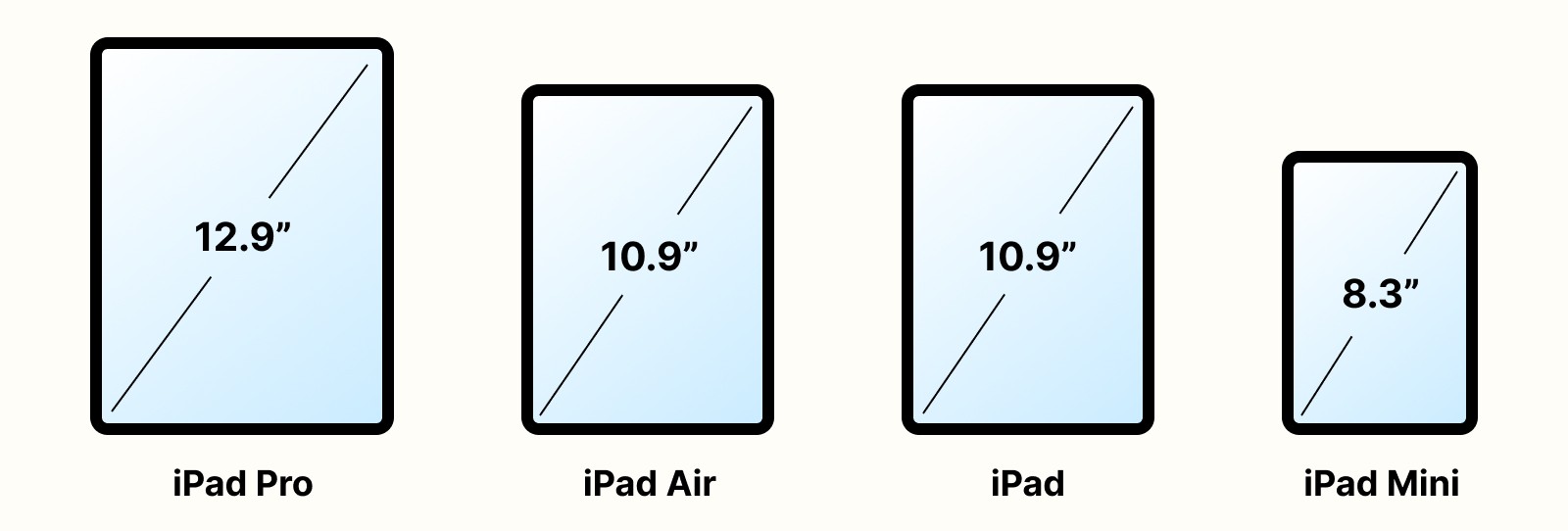
What Is Procreate?
Procreate is an iPad and iPhone app for drawing. It's a powerful program because it's like a DSLR camera. It is easy to pick up and use just a few features to get started, but there's a lot under the hood for when you continue to improve your drawing skills.
What is the best iPad for Procreate?
When you combine price and power, I believe the 12.9" iPad Pro (2021) version still is a better buy than the latest model. You won't notice a difference in performance, and the only feature you're missing is Apple Pencil Hover. While that seems fantastic, it doesn't justify the added cost.
But, if money is no object, you should splurge on the 2022 12.9" iPad Pro. The M2 chip will last you for years to come.
What is an Apple Pencil?
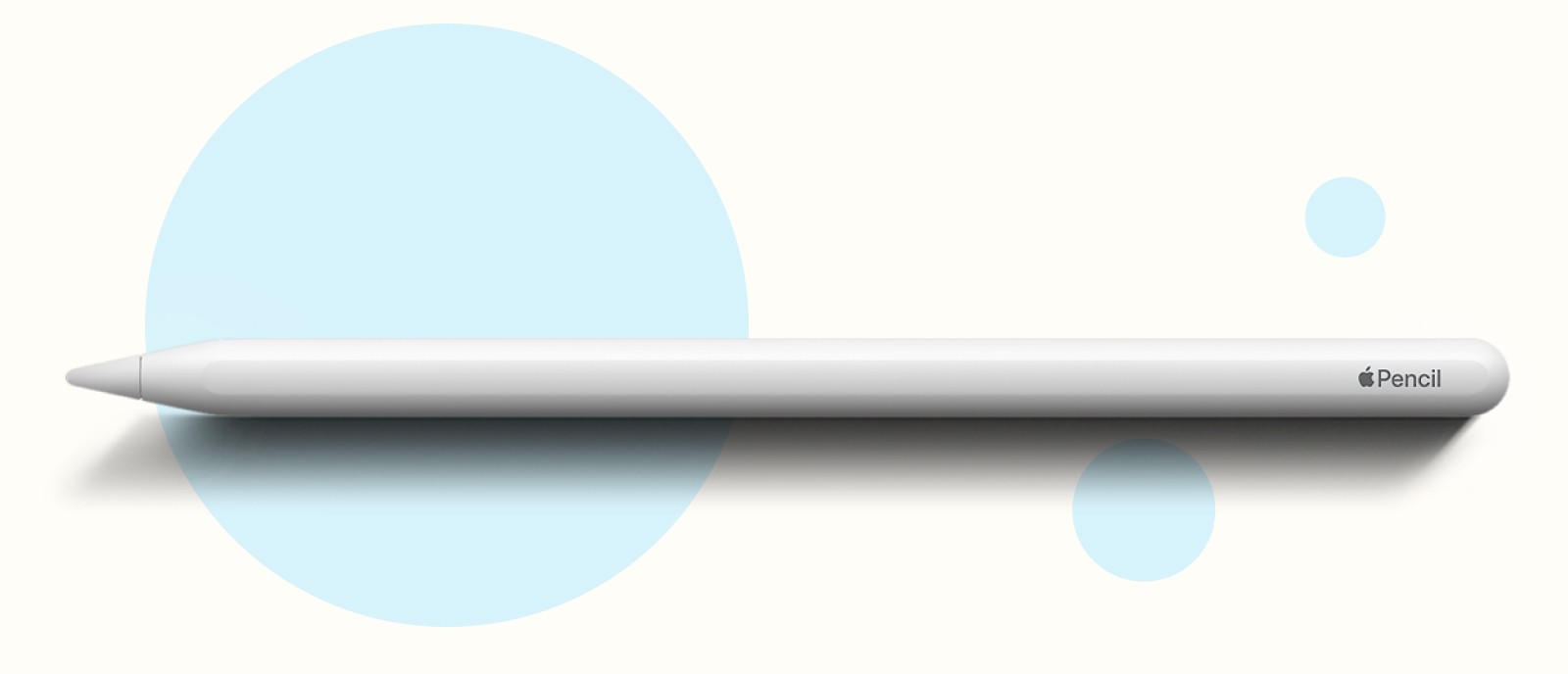
The Apple Pencil is a stylus designed and manufactured by Apple. It's the best stylus out there in my opinion. There are two generations of the Apple Pencil.
The first generation charges by using a lightning connector cable, and is compatible with older models.
The second-generation apple pencil improves upon the first by including wireless pairing and charging, magnetic charging, double tap to change tools, and added tilt and pressure sensitivity.
What is drawing best used for?
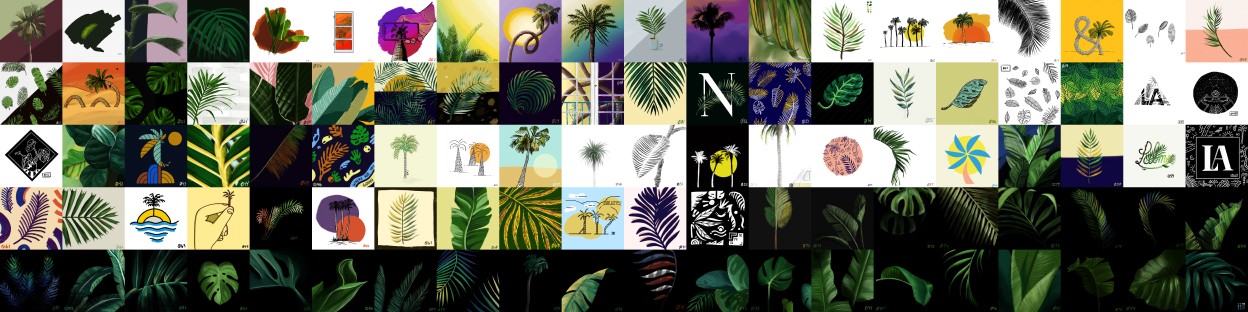
Drawing is great on its own for artistic purposes, but where drawing can really shine is when it's paired with great writing.
I use illustrations to pair with my own newsletter, blog articles, and design work. I do most of this in Procreate, and I'm a fan of remixing existing images to create original compositions.
I've also participated in 100-day creative projects inspired by Julia Cameron or Austin Kleon, where I spend 30 minutes a day drawing objects.
My main business was launched from my 100-day project, where I spent each morning drawing a new palm tree. From that evolved a better intuition about what brought joy to me creatively, and helped me lean into my own visual style, paving the way for me to teach those same principles to others.
All of this stemmed from drawing every single day.
Is Procreate a lifetime purchase?
Procreate costs just $9.99 for lifetime access to its app.
This is incredibly rare in a time when we're moving closer to subscription-based apps.
You can pay more for alternative brushes that other people sell, but I've spent less than $50 total for the past 3-4 years.
Why is Procreate such a great program?

Procreate makes it easy to create art and have access to hundreds of brushes in a fraction of the time it would take you to do otherwise.
Being able to create illustrations and then publish them to your shop, blog, or articles gives us a new way to bring to life our ideas immediately.
If you're a fan of taking visual notes, Procreate allows you to do that in one app, without ever having to pull out your notebook.
Procreate also can help you give a personal touch to your slide decks by giving you the tools to simplify complex data, in a visual way.
I've even used it to create hand-drawn logos, or wireframes for products I might be considering building.
Some of the great things Procreate offers us are 150+ paint brushes, filters, effects, and gradients. You can stack things in layers, animate objects on the screen, and create timelapse videos, all in an intuitive interface.
How do I protect the iPad screen?

I use and recommend Paperlike. (not an affiliate!)
Is Procreate good without an Apple Pencil?
While Steve Jobs famously said, “If you see a stylus, they blew it,” I can't imagine using Procreate on an iPad without an Apple Pencil.
The pressure sensitivity and being able to see the line that I'm drawing is too important not to use an Apple Pencil.
I've tried many styluses over the years, but when Apple finally made their own, I haven't looked back. I'd recommend buying the Apple Pencil version that works with your iPad.
What iPad for Procreate do I use personally?

While I would love to upgrade, I am currently happy with #7 on this list of iPads. It's the 2018 iPad Pro 12.9 inch, with the 2nd generation apple pencil. I bought it refurbished and added the AppleCare+ warranty on top.
I decided to stick with this one until the iPad Pro comes out with a camera on the long side, since I do plenty of Zoom calls for my workshops and creative calls. I'd love to use my iPad as the main device, but looking off to the side during calls just doesn't cut it for me.
One thing I've learned about buying new devices, is that it's easy to compare on paper, but you'll never know what you don't know once you have it at home. So I suggest not sweating over the details all that much, and just get something you can afford, and don't overspend.
These iPads are just tools, and it comes down to building a consistent drawing habit, which the Procreate app makes so easy to stick to.
What's the best way to learn Procreate?
Drawing on an iPad with Procreate can be overwhelming at first. But what people love is the ability to get started quickly, and being able to create professional pieces of art.
But starting out if you don't know how to draw can be intimidating. There are many Procreate courses out there, but I believe too many try to cover every single feature. I've written a few articles that I think will help you if you're just starting out.
How can we go from zero to one quickly and easily?
I believe it's easiest to look at what you enjoy, and either trace from images you find online or from your own library. The easiest way to learn a new skill is by copying others.
Imagine learning to cook. Most of the time we're just trying to replicate recipes that we found online, learning to get comfortable shopping for new ingredients. It can be a bit frustrating, but most of the time we just need someone to hold our hand.
If you're looking for a course, my good friend Salman Ansari and I created one specifically for writers, which you can find here.
The Bottom Line
To recap, here are the best iPads for Procreate for this year:
iPad Pro 12.9" (2021) — best hands-down winner (Nate's choice)
iPad Pro 12.9" (2022) — best for creative professionals (and money is no object)
iPad Mini (6th gen 2021) — best for walkers or coffee shop drawing
iPad (9th generation) — best for drawing during a recession
New iPad Air 5 (2022) — best for traveling the world
iPad Pro 12.9" (2018) — best for drawing on a couch
My top pick is the 2021 iPad Pro 12.9" (5th Generation) because of the power and pricing of this previous generation model. Yes, I said that right. While Apple does not sell this model, it's still widely available at Amazon, where you can also buy the AppleCare+ warranty alongside it.
The only new Procreate feature lacking is the Apple Pencil Hover, which does not support paying a premium quite yet.
The 2021 iPad Pro inch is fully capable with Apple's M1 chip, and has many of the same features as the 2022 model, except it's cheaper.
But, if money is no object, my recommendation would be to splurge and buy the 2022 iPad Pro 12.9" model.
Just don't forget to pick up an Apple Pencil.
Curious about what tools will help you build your own creative business?
Get my free toolkit of 59+ resources that will help you learn, create, and sell online.